 If you love side hustles as much as we do, you might be wondering how you can go about offering your services online. Creating an eCommerce store might be the right move for you.
If you love side hustles as much as we do, you might be wondering how you can go about offering your services online. Creating an eCommerce store might be the right move for you.
While WordPress is a popular choice for many sites, it doesn’t always make it easy to integrate a store into a blog or website. It can be confusing and time-consuming.
Instead, you might want to look for a “one-stop-shop” like Wix.com. You can create a blog or website and a store, all from one easy interface. They host your site, too!
Creating an eCommerce Site With WixStores
When you first get started, Wix will ask you what category of templates you’d like to choose from. You can pick whatever fits your site the best, or browse other templates if a certain category doesn’t appeal to you. They have quite a few, so there’s no shortage of choices.
Wix’s editor is great for beginners. They have lots of background templates to choose from, and if you want to customize your site’s colors, they have ready-made color schemes for you to choose from. They also have font pairings.
Adding pages is simple, as is adding any sort of element to your site. Its drag and drop interface is useful for those who don’t want to play with settings and constantly have to preview what their site will look like.
Wix also has the Wix App Market, which is similar to WordPress’s plugins. They have plenty of free apps to choose from.
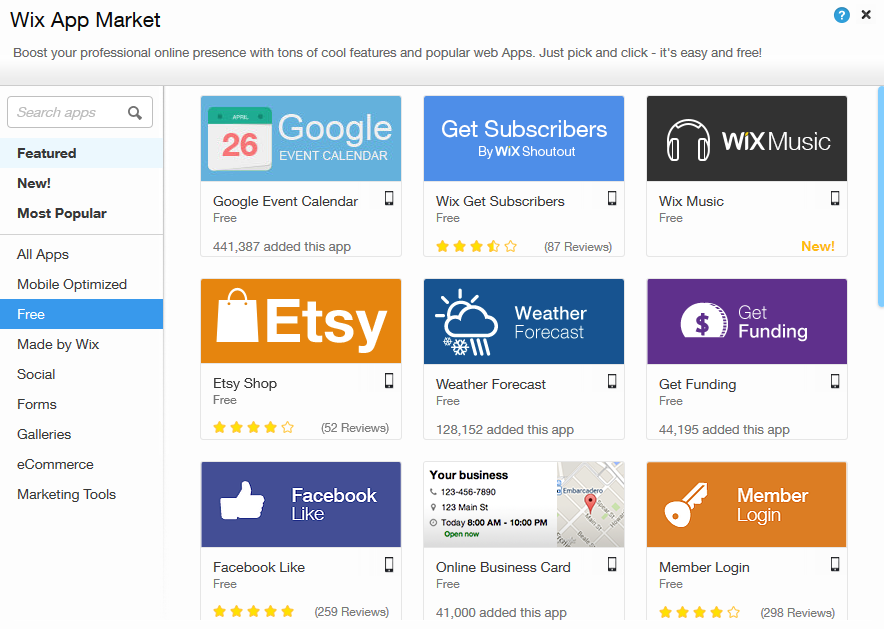
Wondering about domain names? Wix will let you purchase your own domain through them, though this is only available to premium users. Otherwise, your domain name will be http://yourusername.wix.com/YourSiteName. You can also transfer an existing domain to Wix.
If you want to track traffic and statistics, Wix will integrate your site with Google analytics, provided you’re a premium user.
Wix also makes it super easy to choose a Favicon, which is the little icon that appears on the browser tab that represents your website. All you have to do is upload it!
You should also be aiming to make your website mobile friendly, and Wix helps you do that with its preview mode specifically for mobile.
Feel free to add more pages, change the order of pages, or add other elements to your site. While Wix’s templates are a great start, you might need to customize your site to your business a bit more. Don’t be afraid to experiment, as you can delete things with a click.
Running Your eCommerce Store
Once your website is set up, it’s time to focus on building your actual store. Wix has plenty of options available for this:
- You can organize and add new products you want to offer your customers
- You can set up payment options for customers, or even add coupon codes
- You can set your prices for the products you’re offering
- You can also set your shipping and tax rates for orders
- You can manage your store’s inventory, and track any orders that have been placed
Doesn’t it sound easier to manage all of this from the same dashboard as you’d manage your site? You don’t have to keep track of multiple logins or try to download plugins to get your store to work. It’s seamlessly integrated with your site.
Additional Services
When we said Wix stores was a one-stop-shop, we meant it. They can even handle customer relations, such as sending a newsletter out to customers based on actions you choose.
For example, if you want to send out a special offer to new customers who haven’t placed an order yet, you can. You can also choose to contact only those that have already made a purchase with you, or send customers thank you letters when they make a purchase.
How convenient is that? Newsletters can be a pain to set up with outside companies like MailChimp and Aweber, but Wix will handle it all for you.
Subscription Pricing
Obviously, when considering creating an eCommerce store, you need to factor in the price. Is it worth paying for premium features?
WixStores is actually a pretty affordable solution if you’re making a decent profit from your products already. If you choose to pay monthly, its VIP subscription is $30 a month, and its eCommerce subscription is $20 a month. If you’re a freelancer or side hustler, you might choose its Unlimited option for $16 a month or the VIP or eCommerce options if you want the online store functionality.
If you want to pay for the year, you’ll save more.
Either way, for everything you get, the service seems worth it. You get $25 worth of free app credit, a free domain for one year, and $350 worth of ad vouchers (Facebook, Adwords, Bing, and local listings) with all of these options. That’s quite a bundle.
____________________
If creating a website for your business has been a struggle in the past, you should consider WixStores. They offer FAQs and tutorials on how to use all of their tools, so if you feel lost, there’s help available.
If you’re not happy with your plan, Wix offers a 14 day money back guarantee, so you can try it out without worry.

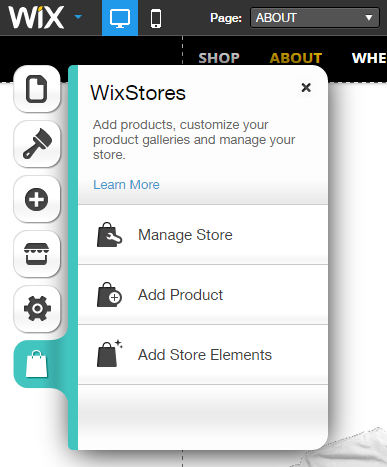
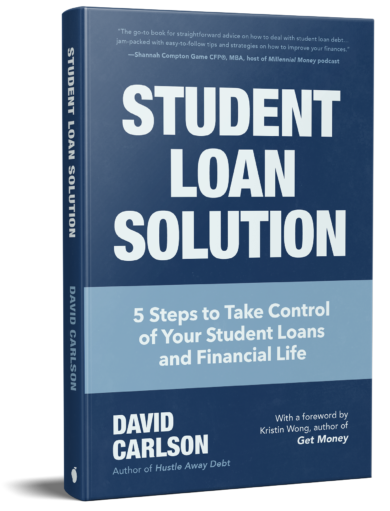
I feel like there’s some divine Providence in this. I have a store idea completely unrelated to my blog. I’ve been tinkering with getting something set up but felt a bit overwhelmed by having to choose this option from this company and that option from that company. This seems very simple and I’ll have to look into it further!
indebtedmom I hope it works out well for you! I think the difficulty of setting up an e-commerce store has prevented a lot of people from pursuing ideas they have. I hope WixStores works out for your idea!