 This post is by our regular contributor, Kristi.
This post is by our regular contributor, Kristi.
Budgets.
Some finance nerds love and swear by them. Others see budgets as a huge waste of time.
Most people probably fall somewhere in between the two ends of the budget spectrum, neither loving them nor swearing them off completely.
No matter where you fall on the love/hate scale for budgeting, you can’t deny that budgets are an immensely useful tool, especially for people just starting out with managing their money.
If you have never given budgets a chance before, if you have tried budgets but found them confusing and onerous, or if you just want to get back into the swing of monthly budgeting again, check out Savvy Spreadsheets Super Starter Budget.
I first learned about the Super Starter Budget last month and gave it a try. Here’s a list of five reasons why I loved Savvy Spreadsheets’ Super Starter Budget, and I believe you will too.
1) It’s Free
There are so many different budget templates out there, and many (good ones) cost money. The Super Starter Budget is 100% free. To receive the download, all you have to do is add the budget to your “cart” and then input your email address at checkout. Once you receive your email, you’re free to get started on your budget.
Note: You do need to have a compatible version of Excel in order for Savvy Spreadsheets downloads to function properly. The Super Starter Budget requires that you have Excel for PC: 2013, 2010, or 2007, or Excel for Mac: 2011.
2) It’s Easy
Not only is Starter Budget free, but it’s well laid out, visually appealing, and ridiculously easy to use. Once you download your Super Starter Budget, the template gives you step by step instructions on how to get started. It walks you through all of the features and it pops up with an explanatory error message if you are trying to do something that the budget template isn’t built to accommodate.
I’m not alone in my love for the Starter Budget. This a recent review from “Danny” on August 12, 2015: “Great tool to start with. It was very easy to use and very straight forward. Plug in your numbers and watch the spreadsheet come to life. It has helped me get back on track with my finances. The charts are great for the visual learners like myself! Would definitely recommend it.”
I agree with Danny, 100%. I am a very visual learner, and the Super Starter Budget really helps explain and break down the different components of the budget, making it ridiculously easy to use for even the most budget-impaired individuals.
3) It’s Customizable
The Super Starter Budget gives you the option of creating 10 unique expense categories. When I tried out the budget, I dissected my budget into the following ten categories, to make it work: rent, utilities, phone, gas, food, home security, all insurance policies, loans and credit cards, other bills, and miscellaneous.
At first I thought I would have trouble with breaking it down into only 10 categories, but it actually worked really well. Having only 10 expense categories almost forces you to keep your budget simple and straightforward.
Another reviewer, Natalie, on June 19, 2015 wrote: “I’ve been looking for a simple yet well done budget tracker and was so happy to stumble upon Savvy Spreadsheets!! My favourite feature is that I can create my own categories. It is easy to use yet comprehensive and I feel so much more in control of my spending. THANK YOU!”
I agree with Natalie. Having ten categories is just enough customization to make your budget make sense and feel comprehensive, while at the same time not becoming an overwhelming breakdown of your finances.
Note: If you download the Super Starter Budget and love it, but would like a few more options, Savvy Spreadsheets also has a Super Basic Budget and a Super Deluxe Budget, which are $7.00 and $15.00 respectively. The main difference between the free starter budget and the other two budgets is that the Starter budget is for only one month, whereas the other two are for an entire year. The other difference is that within the paid versions of the budget, you have the option of adding more expense categories to create a more detailed budget plan.
You might think that you want to go ahead and purchase the more detailed templates, but I urge you to try the free versions of the Savvy Spreadsheet templates first. The free version share the same characteristics as the paid versions, but they will give you a good idea of what to expect and if you will like the more detailed product.
4) It’s Fun
The Starter Budget is fun colored and visually appealing, and there is something immensely satisfying about filling in your budget information into an already formed template that breaks your finances down into charts and percentages for you. You hardly even realize that you’re working with an excel document. I usually equate excel with drudgery, but the Starter Budget somehow made creating a budget a fun experience.
5) Great Service
Janet, the owner of Savvy Spreadsheets, takes great pride in her products and services. She wants to make sure that every customer is thrilled with their template downloads. If you have any questions or problems, all you have to do is contact her and she will find the root of any troubles you’re having. She will make sure that you are 100% satisfied with your template or download.
I really loved the Savvy Spreadsheets Super Starter budget, but don’t take my word for it. Head over to Savvy Spreadsheets and see what else Janet has to offer. There are a ton of free downloads available. She has everything from a free Quick Decision Maker to a free Goal Tracking Meter.
Read through the product descriptions and instructions thoroughly before you finalize a download or purchase, and note the system requirement especially. You don’t want to buy a product that isn’t compatible with your device or computer.
Have you ever tried a download from Savvy Spreadsheets? What do you look for in a good budget template?

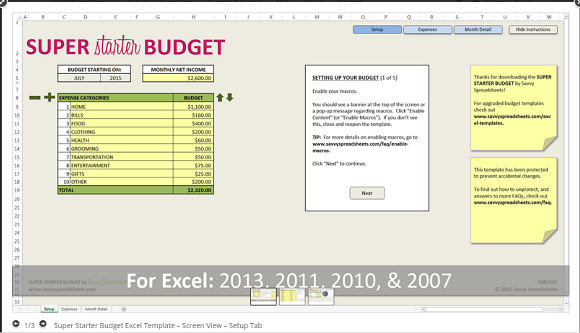
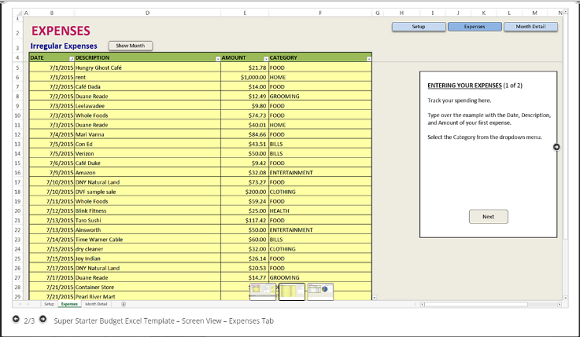
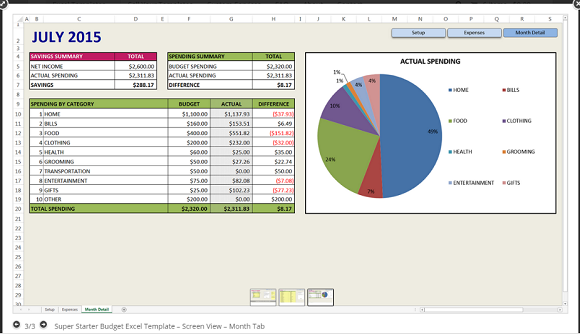
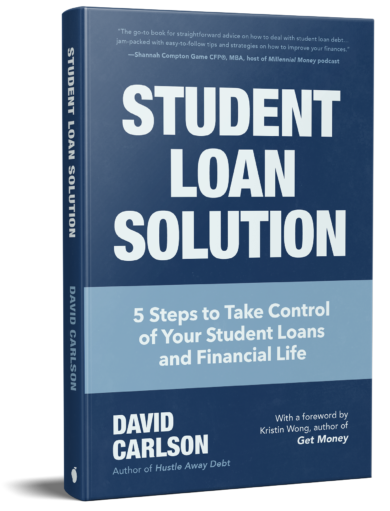
I’ve designed my own since I’m an Excel nerd, but these tools sound great for those looking to get started. Thanks for the review!
Sounds like a nifty tool for those who could use some budgeting guidance and structure.
Pretend to Be Poor It’s definitely a colorful and helpful tool for anyone who has been wary of starting a spreadsheet.
PFUtopia I am definitely one of those people. I have a very basic self-created excel sheet, but it’s nice to bring in some color and organization. it’s also really nice to see the numbers broken down into charts
I think spreadsheets can seem intimidating but really they’re so helpful!
I love budgeting but I kind of suck at spreadsheets. I do find the template ones pretty helpful and a little less hands on plus it’s always good to have your finances organized in a format that is easy to track, review and look back at.
Chonce I agree 100% Chonce! I suck at spreadsheets too. Tracking with graphs and charts really helps me to be able to visualize my spending though.
Financegirl Spreadsheets do seem so confusing sometimes. That’s what I loved about the Savvy Spreadsheet. It has very basic step by step directions. A very helpful feature!
I love any spreadsheet that gives you a graph! Budgeting is much easier when you have a great tool like this.
houseoftre Definitely! Even if you are Excel-savvy, it can be tough to find the motivation to build a tool from scratch, and why should you when there are good options like this to utilize?