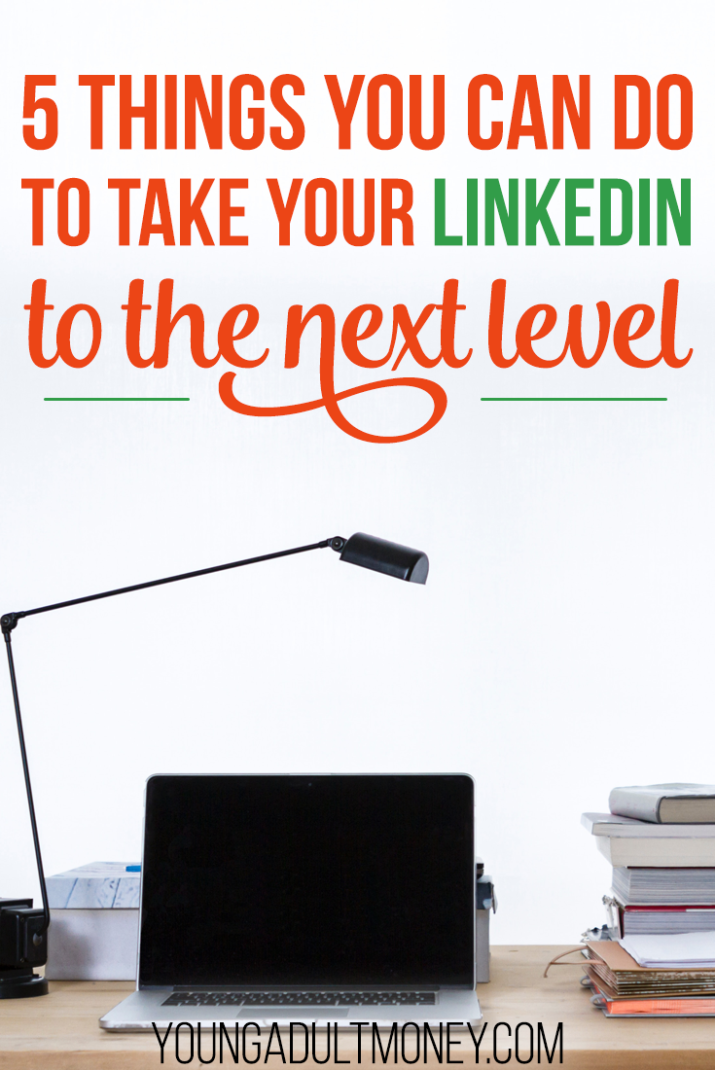 You’ve heard it before: Linkedin is the Facebook for getting your career started.
You’ve heard it before: Linkedin is the Facebook for getting your career started.
Thousands of business leaders check in to LinkedIn to connect with like-minded individuals and share how well their company is going. Linkedin is a great place to build your network, find job opportunities, or even find clients to fund your business.
But, unlike Facebook, you can’t just post a picture every couple of weeks, like a few comments, and leave. If you want to make money out of using your Linkedin, you’ve got to make it a bit more intuitive. A bit more friendly, informative, and interactive. Here’s a few ways to take your LinkedIn to the next level.
1) Change Your URL
You’ll notice that your LinkedIn URL might incorporate a string of letters and numbers at the end. You know you can change that, right? Simply go to your public profile settings by clicking on your icon at the top right corner. Click “View Profile”. Then click “Edit your profile pic” on the right-hand side and change the URL on the right as well.
While you’re at it, make sure your profile can be seen by everyone. The default selection hides your profile. However, you can change that by scrolling down to “Customize Your Public Profile” and clicking the “make my public profile visible to everyone” option.
2) Add Articles to Your LinkedIn
If you are a blogger, and even if you aren’t, you want to show the world what you’re capable of creating. But you don’t have to make two different blog posts every week for your website and your LinkedIn. Instead, re-purpose existing blog posts. Take a blog post that’s incredibly niched and copy a small excerpt of it onto your LinkedIn account. On the home page of LinkedIn, click “Write an Article” and paste the excerpt. Change formatting if needed. Make sure you add a graphic as well.
Copying the whole blog post might tank your SEO score, which is why I recommend an excerpt. Normally I take the first couple of paragraphs from a blog and paste it. You can use whatever part of the article, but make sure you link back to the original article so they can visit your website. By adding previously created content to LinkedIn while linking back to your website, you’re killing two birds with one stone.
Now if you aren’t a blogger, you don’t have to worry about all that. Creating relevant content surrounding your expertise or career niche will help you build credibility and gain attention from others in your field.
3) Add Everyone You Know
Do you remember the name of your first employer? How about your favorite high school teacher? One thing I love about LinkedIn is that it’s socially okay to add people you barely talk to anymore! Of course, that doesn’t mean you shouldn’t engage with them when you add them, but it does mean you get to watch their every move and their every update.
Experienced professionals oftentimes know more important people. They already have their life established and have let life teach them a few lessons.And these people might so happen to have jobs for you. Keeping up with professors and employers on LinkedIn keeps you alert of their needs and their friends’ needs as well. You never know when Dr. Sally’s daughter might need a tutor, or if your entrepreneurial teacher is looking to hire a content marketer for her website. Sometimes you don’t have to look far for work opportunities.
In addition, who knows, maybe even your close friends and relatives might need your hand in something. Now that they actually see your blog posts or business samples on LinkedIn, they might feel more obliged to help out. I personally don’t like charging friends for my services; instead I ask them to endorse me and add a recommendation on my LinkedIn profile. That way, when your prospective clients do look at your page, they’ll have evidence of how great a worker you are.
4) Join Groups
Why did you join LinkedIn in the first place? To meet new people of course! And if you’re starting out with rarely any connections, go join groups. Look for groups where your client or dream employer might be. If you like to do social media marketing, join groups catered to business owners and companies. If you want an internship in the health department, look for groups that have health professionals as the main audience.
In addition, you can use groups to learn more about your industry as well. Members are encouraged to post whatever is new and valuable to the audience. If there’s any post that draws you in and teaches you something, leave a comment and if you like, share it to your audience. LinkedIn might be more professional than Facebook, but it’s still a social media platform. You’ve got to be social.
5) Add People That You Might be Able to Help
Now’s the fun part. You can start adding people you like from the groups or jump right onto the search bar and look for people. However, it’s best not to just add random people. I started off by adding people from groups and then researched the companies I wanted to work for. I looked up CEO’s, managers, and other people of authority. But when you do this, it’s best to have engaged with their content a couple of times before.
That way, when you send them their personalized connection request, you can say, “Hi! I found your article blahblah and totally agree with blahblahblah. Would love to connect to learn more…” You want to make your interaction as friendly as possible and not sales-y at all.
LinkedIn is much more than a social media platform. It has helped me connect with thousands of business owners and has even given me a couple jobs here and there. Don’t treat LinkedIn like just another social media account. Make your LinkedIn profile work for you by taking it to the next level.
10 Things You Can Do to Increase Your Salary
5 Ways Millennials Can Build Their Personal Brand
In a Career Rut? 5 Proactive Things to Do
Do you use LinkedIn? How active are you on the site? Any additional tips for those looking to make the most of it?

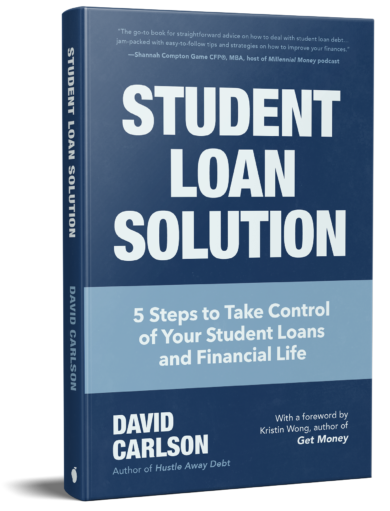
really interesting:.. thanks for sharing:D